I want to replace the keyboard laptop. Following instructions I had found online, I removed the disk drive, hard drive and all screws (including the one under the memory/hard drive compartment cover -- see red dots). Bottom is loose all around, but feels like it's still being held down somewhere central. I know engineers are told to "get a bigger hammer," and I am one, but I'm reluctant to apply that suggestion. What am I missing in order to remove the back?
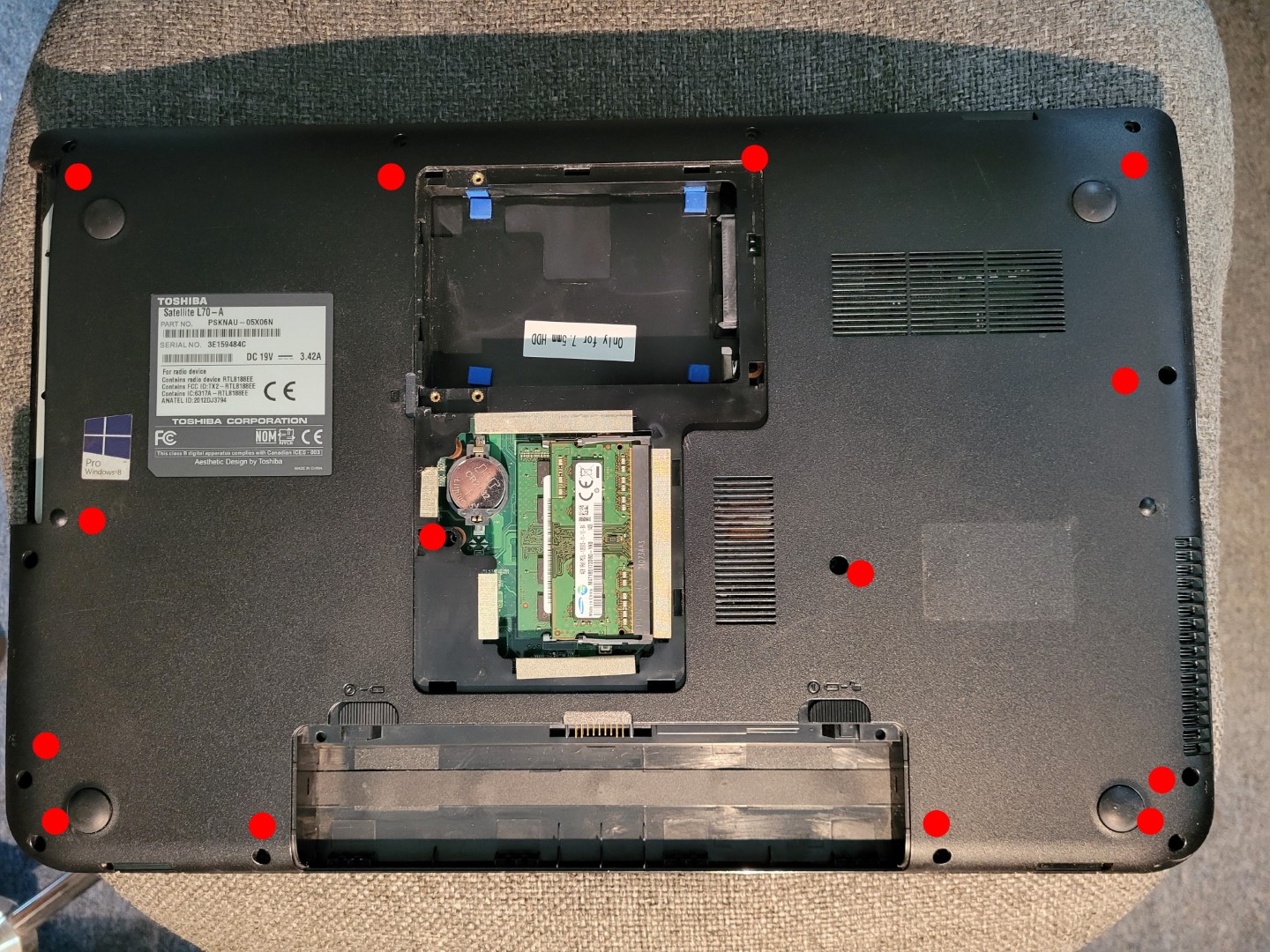
-
Please be sure to read the rules and adhere to them. Some banned members have complained that they are not spammers. But they spammed us. Some even tried to redirect our members to other forums. Duh. Be smart. Read the rules and adhere to them and we will all get along just fine. Cheers. :beer: Link to the rules: https://www.forumsforums.com/threads/forum-rules-info.2974/
Want to replace Toshiba L70-A Satellite keyboard; can't get back off
- Thread starter DickinSD
- Start date
