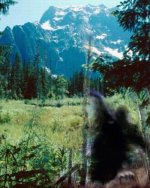-
Please be sure to read the rules and adhere to them. Some banned members have complained that they are not spammers. But they spammed us. Some even tried to redirect our members to other forums. Duh. Be smart. Read the rules and adhere to them and we will all get along just fine. Cheers. :beer: Link to the rules: https://www.forumsforums.com/threads/forum-rules-info.2974/
You are using an out of date browser. It may not display this or other websites correctly.
You should upgrade or use an alternative browser.
You should upgrade or use an alternative browser.
stange pictures
- Thread starter working woman
- Start date
WW, I am usually the quick to question digital photos as fakes and frauds, and I strongly suspect that all of yours posted are somehow enhanced.
But here are two photos that I took only a couple seconds apart and find one of them to really be creepy as it has an aura around the face of one of the girls that very much reminds me of my deceased mother. The aura area has the color washed out.
I guarantee these are not retouched or enhanced in any way shape or form. They were taken with a Canon S400 digital camera on automatic setting. They were imported into "iPhoto" on my Mac and other than exporting them to be emailed a couple times, they have not been touched other than to resize them in "Photoshop Elements 3" to fit on the Forum. I'm sure there is a photographic explanation, but damn if I know what it is. I would call it 'glare' but since the shop is lit with flourescent lights there is nothing to cause a concentrated glare spot, and if it was glare then why would it not be in both photos as they were taken from the same place, same angle, same camera setting except for the fact that I "zoomed" out, and as I stated only seconds apart in time.
But here are two photos that I took only a couple seconds apart and find one of them to really be creepy as it has an aura around the face of one of the girls that very much reminds me of my deceased mother. The aura area has the color washed out.
I guarantee these are not retouched or enhanced in any way shape or form. They were taken with a Canon S400 digital camera on automatic setting. They were imported into "iPhoto" on my Mac and other than exporting them to be emailed a couple times, they have not been touched other than to resize them in "Photoshop Elements 3" to fit on the Forum. I'm sure there is a photographic explanation, but damn if I know what it is. I would call it 'glare' but since the shop is lit with flourescent lights there is nothing to cause a concentrated glare spot, and if it was glare then why would it not be in both photos as they were taken from the same place, same angle, same camera setting except for the fact that I "zoomed" out, and as I stated only seconds apart in time.
Attachments
that is pretty wild