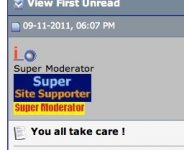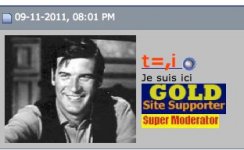-
Please be sure to read the rules and adhere to them. Some banned members have complained that they are not spammers. But they spammed us. Some even tried to redirect our members to other forums. Duh. Be smart. Read the rules and adhere to them and we will all get along just fine. Cheers. :beer: Link to the rules: https://www.forumsforums.com/threads/forum-rules-info.2974/
You are using an out of date browser. It may not display this or other websites correctly.
You should upgrade or use an alternative browser.
You should upgrade or use an alternative browser.
Strange characters ???
- Thread starter pixie
- Start date
Reboot your system. Your Web Browser has been corrupted. It may be a simple fix by shutting down the whole system and rebooting. It may be that you have to download your Browser software again because your software was corrupted. It may be a virus.
I had this happen to me a while ago. Rebooting my computer seemed to solve the problem . . . temporarily.
I fixed it with a newer version of the Web Browser and have not had problems since.
I had this happen to me a while ago. Rebooting my computer seemed to solve the problem . . . temporarily.
I fixed it with a newer version of the Web Browser and have not had problems since.
NEVER,EVER call that bunch "normal".Hey!!! You're all back to normal
Safari crashed a couple of weeks ago and I hadn't restarted everything.
Thanks.

thcri
Gone But Not Forgotten
NEVER,EVER call that bunch "normal".
I hope you realize that the first photo we don't know who it is and could be you. Oh shit I guess I just realized your not normal.


Title = "Strange characters"
Yea, right. We are talking about BigAl, Murph and Muley here... Strange Characters still applies.
Hey!!! You're all back to normal
Yea, right. We are talking about BigAl, Murph and Muley here... Strange Characters still applies.
thcri
Gone But Not Forgotten
The first one is Big Al! What kind of mod are you if you can't figure that much out?
Yeah your right, but it could have bee any other mod if it didn't have the Post attached to it as being the first one and not a reply. Your still not normal though.

Lia
Banned
A few pages on the web have come up looking like Polish or something.
On this forum all the moderators names are screwed up....
What's happening ?
pixie, glad that you've got it sorted; just a word of advice tho hon; always delete your cookies every day. I do mine sometimes several times a day (its not necessary to do them more than once a day but I'm a neat freak), but one should do them at least once a day, imho. I always do them last thing at night also.

Sheesh Laurie, and I thought I was comp-OCD LOL
Lia
Banned
Sheesh Laurie, and I thought I was comp-OCD LOL
lol. I know, I'm just so paranoid about those cookies.

Heh, so am I.. they get cleared several times a day..
Sheesh Laurie, and I thought I was comp-OCD LOL
lol. I know, I'm just so paranoid about those cookies.
So, no cookies before bed is your rule.Heh, so am I.. they get cleared several times a day..
My kids wouldn't like me if I told them that...
Wouldn't I have to enter my password everywhere everytime if I deleted the cookies ??
Yes, but only the first time you go back to each of the websites that require a password. Sometimes when flaky things like this happen its a good idea. If a simple reboot doesn't solve the problem then deleting your "History", clearing your "Cache" and deleting your "Cookies" followed by a re-boot will do the trick.
If that doesn't work then doing it all AGAIN, immediately followed by a "software update" which is immediately followed by ANOTHER re-boot will often do the trick.
If all of that doesn't work, then its best to delete the program and download & re-install a new copy of the program from scratch. . . the downside to that is you lose ALL your bookmarks, etc.
Lia
Banned
Wouldn't I have to enter my password everywhere everytime if I deleted the cookies ??
Yes, but as Melensdad says, only for the first time; and trust me, leaving them to gather and collect will only slow your computer down in the long run if'n you don't delete them regularly. They can cause all sorts of problems.

I use Firefox and have it set to delete cookies after every session. Then run Glary utilities and ATF cleaner. That way there is nothing left for sites to track. Disk cleanup once a day also. As far as passwords mine are stored and auto insert except for banking sites. Those I have set to get a one time authentication each time I use them.