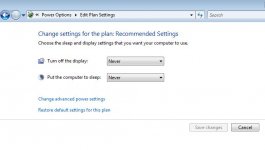This is part of a ranting PM I sent to Muley, after the situation was resolved.

--------------------
OMG!!
I had the most terrible time trying to get online this evening!
Sat down at the puter, as soon as I touched the mouse, the monitor went black.
So I figured I'd do like Bobcat told me to do the last time, and unplug it for about 20 minutes.
Still nothing.
I messed around with a cold boot from the wall with both the computer and monitor, and still nothing.
So finally, I unplugged the damned modem and EVERYTHING and let it all sit dark for a while.
Once I plugged it all back in the monitor screen came on and said that my computer wasn't able to start and to allow it to run a test OR to start windows normally.
I chose to start it normally and thank GOD it booted like it always does with the monitor FINALLY firing up.
Ran several scans like Advanced System Care, Malwarebytes and found a stupid update for Windows Live Essentials that I'd been ignoring.
I'll tell ya, I knew how to fix every problem with XP right away.. Vista drives me nuts! lol


--------------------
OMG!!
I had the most terrible time trying to get online this evening!
Sat down at the puter, as soon as I touched the mouse, the monitor went black.
So I figured I'd do like Bobcat told me to do the last time, and unplug it for about 20 minutes.
Still nothing.
I messed around with a cold boot from the wall with both the computer and monitor, and still nothing.
So finally, I unplugged the damned modem and EVERYTHING and let it all sit dark for a while.
Once I plugged it all back in the monitor screen came on and said that my computer wasn't able to start and to allow it to run a test OR to start windows normally.
I chose to start it normally and thank GOD it booted like it always does with the monitor FINALLY firing up.
Ran several scans like Advanced System Care, Malwarebytes and found a stupid update for Windows Live Essentials that I'd been ignoring.
I'll tell ya, I knew how to fix every problem with XP right away.. Vista drives me nuts! lol

 It means they are watching after you!
It means they are watching after you!