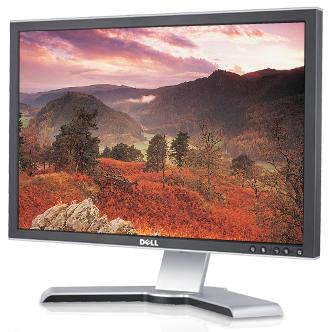Ok, I'm up and running. Costco had the 24 inch
Samsung 245BW for $399.99.
I had spent an afternoon reading and comparing online, starting from Dave's suggestion.
But what a hassle! I haven't had a fight with hardware like this since the days of networking Win 3.0. The one downside I noted in reviews was crappy documentation and hairpulling install. That didn't scare me (at the time); BTDT, generally won. But this one has me baffled.
Frozen early in Boot, black screen.
Reinstalled using latest display and motherboard vid drivers, same freeze.
Sis (moboard) download site was down for some reason so I finally got a current version of their vid drivers off MajorGeeks, after considerable searching. Everybody else wants you to pay them for years-outdated versions.
Much tinkering. Then the best it will do is some huge bogus 1024 x 768 icons that you have to scroll off the edge of the screen to see all of them.
So I bought a cheap AGP card (eGforce FX5500, Nvidia based) to replace the 16mb motherboard vid. I thought going from vga to DVI would help. Not much.
More instant freeze at poweron. The mobo manual had said to leave the vid mode and AGP defaults alone, but that was wrong. It needed 'boot from AGP' to get past the first flicker of the kb lights.
Ok, it's running. But the best I can get out of it is 1600 x 1200 then a bogus 1920 x 1200 which is the same as 1600 x 1200 except you have to scroll right to find the taskbar clock etc. The monitor's On Screen Display shows 1200 x 1600 in both of these modes. People look fat (wide) in both modes.
Color and sharpness are excellent; it's a keeper if I can tame it. I had read about some downside to big TFT screens (viewing angle) but I don't see a problem.
I'm stumped on switching to the highest resolution. Any advice? I've downloaded and installed all the latest drivers, and I've tried every combination in the display and graphics card's manuals (and all the monitor-button choices). What next?
 Good detail.
Good detail. Good detail.
Good detail.